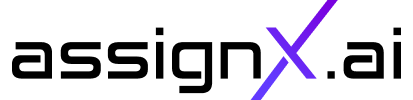RESOURCE
Clay + AssignX Integration: Turn Clay Leads Into Conversations With AI Agents
October 24, 2025
Answer Capsule
Clay enriches and segments your leads, but AssignX AI agents instantly turn those enriched contacts into live conversations.
By importing Clay leads into AssignX, you can assign them to AI agents that automatically call, text, and email prospects — qualifying them in real time, reducing no-shows, and boosting speed-to-lead.
Why Clay Alone Isn’t Enough
Clay is one of the most powerful tools for data enrichment and lead segmentation.
With access to massive data sources and enrichment rules, Clay helps agencies, SaaS teams, and recruiters build high-quality lead lists.
But Clay’s strength is data, not engagement. Once leads are enriched and exported, they often sit idle in your CRM or spreadsheets, waiting for SDRs to follow up manually.
This delay creates friction. In today’s sales environment, speed matters most. If you don’t reach out immediately after enrichment, your competitors will.
How AI Agents Complement Clay
Clay ensures your leads are accurate, enriched, and segmented.
AI agents make sure those leads don’t go cold.
Platforms like AssignX allow you to bring in Clay leads and automatically assign them to AI agents that:
- Import Clay Leads Into AssignX
- Assign AI Agents to Follow Up
- Automate Qualification and Routing
Together, Clay + AI agents close the gap between data acquisition and real-time engagement.
Benefits of Clay + AI Agents Together
- Faster Speed-to-Lead: Engage enriched Clay leads instantly.
- Higher Conversion Rates: Respond while intent is fresh.
- Better ROI on Data: Don’t just collect leads — engage them.
- Less Manual SDR Work: AI agents automate repetitive outreach.
- Reduced No-Shows: Automated reminders keep prospects engaged.
Step-by-Step: Connecting Clay Leads to AI Agents
- Export Clay Leads: Download enriched and segmented contacts from Clay.
- Import to AssignX: Upload them directly into the AssignX dashboard.
- Assign AI Agents: Select the AI agents best suited for that segment.
- Launch Automated Cadences: Start instant calls, SMS, and emails.
- Review Results: See qualified leads, booked meetings, and pipeline outcomes in AssignX.
Connect Clay to AI Agents via Zapier/Make (No-Code)
- Trigger: New/updated Clay lead or enrichment completed.
- Map Fields: name, email, phone, company, enrichment tags.
- Action 1: AssignX – Create/Upsert lead.
- Action 2: AssignX – Assign to AI agent + start cadence (voice/SMS/email).
- Test: Run a test on one lead → turn on the automation.
FAQs About Clay + AI Agents
How do I connect Clay to AssignX?
Export your enriched leads from Clay and import them into AssignX. From there, assign AI agents to handle follow-up.
Can AI agents call Clay leads directly?
Yes. Once Clay leads are in AssignX, AI agents can call, text, and email them using customizable scripts.
Does AssignX replace Clay?
No — Clay is best for enrichment and segmentation. AI agents complement Clay by turning those enriched leads into real-time conversations.
How fast can AI agents respond to Clay leads?
Immediately. AI agents can be triggered to engage Clay leads as soon as they’re imported.
Do I need coding skills to integrate Clay with AI agents?
No. AssignX provides a no-code integration path through CSV uploads, Zapier, or Make.
Final Thoughts
Clay ensures your leads are enriched and segmented.
AI agents ensure those leads don’t go to waste.
Together, they form a complete pipeline solution — from data to engagement to conversion.
Ready to work your Clay leads with AI?
Start free with AssignX: https://www.myagentx.com/plans